Mastering the Glo Data Plan in 2024: Tips for Optimal Enjoyment
No doubt, the Glo data plan has undergone its fair share of transformations since our last discussion in 2023. However, the quest for optimal enjoyment remains a common pursuit for many Glo subscribers. In this era of rapidly evolving technology, let's explore the updated strategies to become the master of your Glo data in 2024.

NOTE: This post will be updated periodically, so be sure to check back for more tips or if any of the tips cease to work for you.
Tip 1. Understanding the Dynamic APN Connection
In the world of data connectivity, understanding how your phone's Access Point Names (APN) connect remains a crucial aspect of boosting your internet speed. While the default APN is gloflat, consider interchanging it to either glowap or glosecure for a potential network boost.
How to change your APN:
For Android users: Go to Settings > Network > Select Your SIM Card > Access Points, touch the + icon to add a new APN. Input the following settings:
- Name: Glo APN: glosecure or glowap
- Username: (leave blank) or input web or gprs
- Password: (leave blank) or input web or gprs
For iPhone users: Go to Settings > Cellular > Cellular Data Options > Cellular Data Networks and input the above setup.
You may also like this: Cheapest Call Rate: detailed explanation on Glo Nigeria's tariff plans
Tip 2: Choosing The Right Data Plan
The normal data subscription may not provide the best value, but Glo offers special data plans that can significantly enhance your data experience. With just N300, N500, or N1500, you can enjoy 1GB, 2GB, and 7GB of data, respectively.
How to buy the special data plan on Glo:
Dial *321# > Select 1 > Choose whether to renew or one-off > Select 5 (special data offer) > Select 1 (special plans) > Choose the data plan you wish to buy.
Tip 3. Control Your Data Consumption
The perennial challenge of rapid data depletion persists, but now there are more sophisticated ways to manage it in 2024. Two common culprits are apps running in the background and data sharing with others. Here's how to address both issues:
How to monitor your phone data consumption:
For Android users: Use the Data Usage feature found in the Settings of your phone. For iPhone users: Utilize the Cellular Data Usage feature in Settings. Both features are powerful, handy, and accurate for monitoring data usage, setting billing cycles, and restricting background apps.
How to know if someone is sharing your data:
Globacom's data-sharing feature, while useful, can sometimes lead to unintended data loss. Dial *321# > Select 3 to view the list of numbers sharing your data subscription. To remove a number, dial *321# > Select 2 > Input the number you want to remove and send.
Incentive: Browsing with Glo Bonus
If you've found yourself with a surplus of bonus data but can't seem to browse with it, sending a text containing PAYU to 127 should resolve the issue, allowing your phone to start browsing with the bonus data.
Conclusion:
In the dynamic landscape of telecommunications, these strategies should equip you for an enjoyable Glo data experience in 2024. However, if you find yourself in an area with suboptimal service, it might be worth exploring other network options. Happy browsing, and may the new month of December bring you numerous opportunities and successes in your life!
Did you find these tips helpful? Share them with friends and family. Have a unique trick for enjoying Glo data? Feel free to share it with us!
What's Your Reaction?
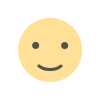 Like
0
Like
0
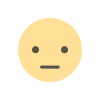 Dislike
0
Dislike
0
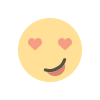 Love
0
Love
0
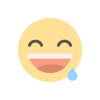 Funny
0
Funny
0
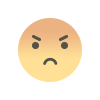 Angry
0
Angry
0
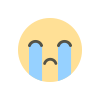 Sad
0
Sad
0
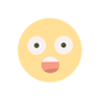 Wow
0
Wow
0















