Useful Globacom / Glo Features You Didn't Know Exist
As a network that lives where you live and knows your mobile telephony needs, Globacom has introduced some cool features that will let you do a lot on the network.

NOTE: This post has been updated today, 2-5-2025.
1. Share Airtime with other Glo subscribers
EasyShare is what they call the first feature. It enables you to share your call credit with anyone you choose on the Glo network. With this service, you can send credit to family, friends, and loved ones in an instant.
How To Use EasyShare
To Transfer Credit, dial *131*Phone Number of the recipient*Amount to be transferred*PIN#. For example, if your PIN is 12345 and you want to transfer N75 to a customer with Phone Number 08051234567, then dial *131*08051234567*75*12345#.
You will receive notification via text message once the transfer is completed. The default PIN is 00000.
Note: EasyShare is not available for customers on the Berekete Tariff Plan.
2. Share Data with other Glo Subscribers
Apart from Airtime sharing, you can also share your data with your loved ones using Glo SIM card, this feature is different from the tradional data gifting. That means when you share data with someone, that person will use your data as you're using it and will continue using it (even after you buy another data plan) unless you remove the person from sharing your data.
How To Share Your Glo Data With Your Loved Ones
- To add a number to your data sharing list, dial *321# > Select 1 > Input the number you want to add and send.
- To remove a number, dial *321# > Select 2 > Input the number you want to remove and send.
3. International Calling (IDD Rate)
If you care so much to know how much you're being charged whenever you make an international call, then Globacom is trying to go cap in hand with you.
The second feature, International Calling (IDD), will enable you to hold the purse strings. You can check how the network charges for each call per minute for a specific country.
Read also: How to Enjoy Glo Data Plan? How To Become a Master Of Your Glo Data?
Here is how it works.
Step 1: Go to this web page
Step 2: Select from the drop-down which country you want to know the call rate for and click on Submit

4. Call Barring
This feature enables you to place a restriction on incoming calls, Outgoing calls, National calls, or even International calls. (This service requires a Barring code. The default barring code is 0000).
N/B: Barring is available for only Post-Paid Customers
Quick Facts About Call Barring
- Barring is a term that refers to a service that prevents certain calls from being made or received.
- When a Barring is activated or deactivated, a Barring password is required. The default Barring code is 0000.
- To change the barring code, dial **03*330*old barring code*new barring code*new barring code # and send.
- Barring can not be set up when diverts are active.
- Barring affects voice calls, SMS, fax and data.
Barring can be set up and cancelled using these codes:

5. Call Waiting/Holding
This feature enables you to manage/toggle between two or more calls at the same time:
(a) Call Waiting: A feature that alerts a Customer of an incoming call while on a call.
(b) Call Holding: A feature that allows the Customer to pick the incoming call or waiting call while he puts the ongoing or current call on hold. This service is available to both postpaid and prepaid Customers free of charge.
Quick Facts About Call Waiting and Holding
- Call waiting and holding is a service that allows a subscriber to receive a call while he is already on a call. He is then able to place the call on hold and accept the new incoming call
- Call waiting and holding also allow a subscriber to put a call on hold and make a new outgoing call.
- Call waiting and holding are available for ALL subscribers, and it's free.
Call waiting and holding can be set up using the following codes:

6. Conference Calling
The fifth feature is a Service that enables you to put a call through to two or more people simultaneously. At the moment, this service is offered to postpaid customers only. The initiator can invite a maximum of 5 people and will be responsible for the payment.
Stay glued to know when this service is available for prepaid customers.
N/B: This feature is network plus handset dependent.
Read also: Cheapest Call Rate: detailed explanation on Glo Nigeria's tariff plans
7. Call Diverts/Forwarding
The Call Divert or Forwarding feature allow you to divert your incoming calls to another number (be it local, International, Fixed, GSM, PTO’s and so on) or to your voicemail depending on any condition set which includes ‘All calls’, ‘When busy’, ‘When No reply’ or ‘When Not Reachable’).
You will be charged for diverting your calls to another number every time someone calls you. To divert your calls or to cancel the diverts, go through the menu of your phone. This service is available to both postpaid and prepaid Customers free of charge.
Quick Facts About Call Forwarding:
Diverts allow subscribers to have their calls forwarded to another number under four conditions. These conditions are:
- When the subscriber is busy on a call
- When the subscriber’s phone has been ringing for a length of time
- When the subscriber’s phone is not contactable (eg, turned off or out of coverage)
- Unconditional – also called an “all call” divert
- Diverts are available for all subscribers
- There is a divert known as DCF. This divert is one that is set by the network and is only called upon if no other diverts exist (hence the name default call forwarding).
- DCF is usually configured to route calls to voicemail.
Diverts are set up and cancelled by using the following codes:

Because diverts are instructions to the network to make a call on behalf of the called party, a divert can be considered as an outgoing call. As a result, if you divert calls, then that call is charged to you
8. Glo Cafe'
And the last feature on the list is the Glo Cafe, it is a mobile application, a one-stop destination for managing your Globacom account, bill payments, mobile recharges and checking usage. This app gives you the power to manage all your connections and services.
With the Glo Cafe App, you can avail of the following features:
- Check balance and usage: You can view recent recharges and balance deductions, current internet data plan details and data usage.
- Easy and quick Recharge: Recharge and pay bills for other Globacom prepaid mobile numbers.
- Buy new Internet packs (4G/3G/2G).
- One stop shop for voice offers, data offers, special packs, international calling packs, CRBT, bill payments and many more delights.
- Store Locator: You can also locate nearby stores and email or call the Globacom company through the app.
Download Glo Cafe's App now and start enjoying its features [Android] [iOS].
You may like to read this: Top Useful Secret Codes For Android Phones.
I hope you find these features useful. Stay glued for more features
What's Your Reaction?
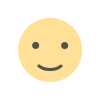 Like
0
Like
0
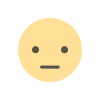 Dislike
0
Dislike
0
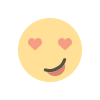 Love
0
Love
0
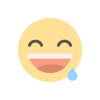 Funny
0
Funny
0
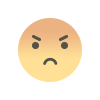 Angry
0
Angry
0
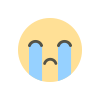 Sad
0
Sad
0
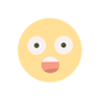 Wow
0
Wow
0















