Unlocking Your Moniepoint Terminal: A Step-by-Step Guide to Performing a Hard Reset
In the fast-paced world of business, efficiency is key, and technical glitches can be a major hindrance. For Moniepoint Terminal users who have found themselves locked out due to a forgotten password, fear not! In this blog post, I'll guide you through the process of performing a hard reset on your Moniepoint Terminal (POS) to regain access quickly and hassle-free.

Step 1: Power On Your Moniepoint Terminal: Begin by powering on your Moniepoint Terminal. If you've forgotten your password, don't worry—this is the first step to initiating the hard reset process.
Step 2: Repeatedly Enter Incorrect Password: As the terminal prompts you to input your password, start entering any password you think might be correct. Here's the trick: keep entering the wrong password multiple times—try reaching around 20 attempts. The terminal will detect the repeated incorrect entries and notify you that it will initiate a hard reset if you continue.
Step 3: Continue Entering the Wrong Password: Persist in entering the wrong password until the terminal automatically turns off by itself. This is a crucial step in the hard reset process, and it signals that the terminal is preparing to erase the existing password and reset to default settings.
Step 4: Terminal Reboots: Once the terminal has turned off, allow it a moment to reboot. During this process, the terminal will reset itself, and upon completion, the previous password will be completely wiped out.
Step 5: Unlock Your Moniepoint Terminal: Congratulations! Your Moniepoint Terminal is now unlocked. You can now access your terminal without the need for the forgotten password.
Important Note: Backup Data: Before initiating a hard reset, it's advisable to back up any essential data stored on the terminal to prevent potential data loss.
Contact Support if Needed: If you encounter any issues during the hard reset process or if the problem persists, it's recommended to reach out to Moniepoint customer support for assistance.
Conclusion: Performing a hard reset on your Moniepoint Terminal can be a quick and effective solution when faced with a forgotten password. By following these simple steps, you can regain access to your terminal without the need for extensive technical assistance. Remember to use this method responsibly and reach out to Moniepoint support if you encounter any challenges. Stay efficient, stay productive!
What's Your Reaction?
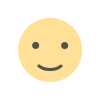 Like
0
Like
0
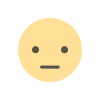 Dislike
0
Dislike
0
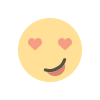 Love
0
Love
0
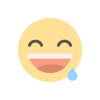 Funny
0
Funny
0
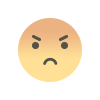 Angry
0
Angry
0
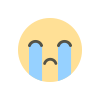 Sad
0
Sad
0
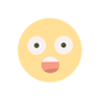 Wow
0
Wow
0














